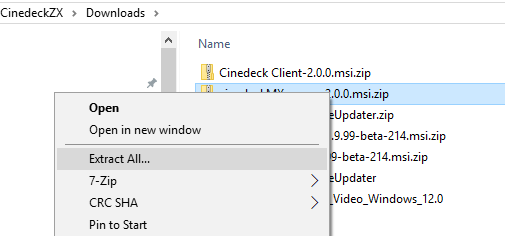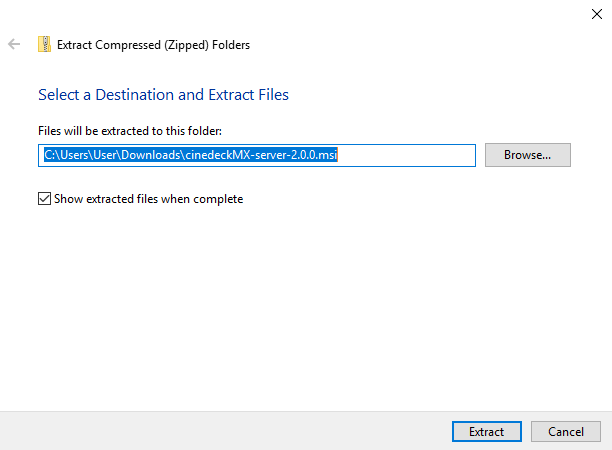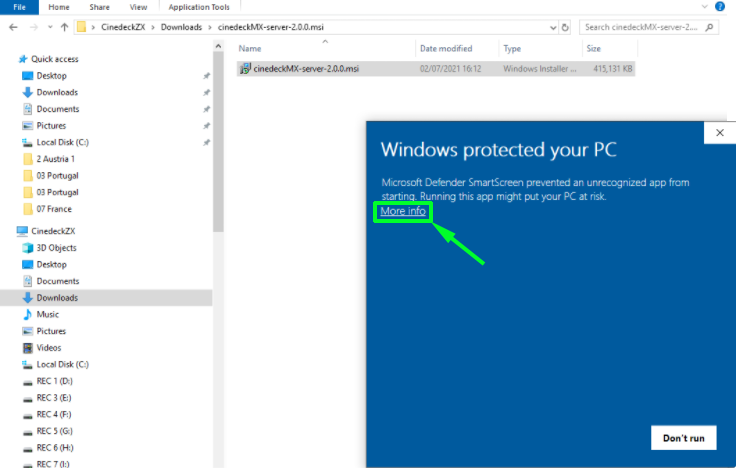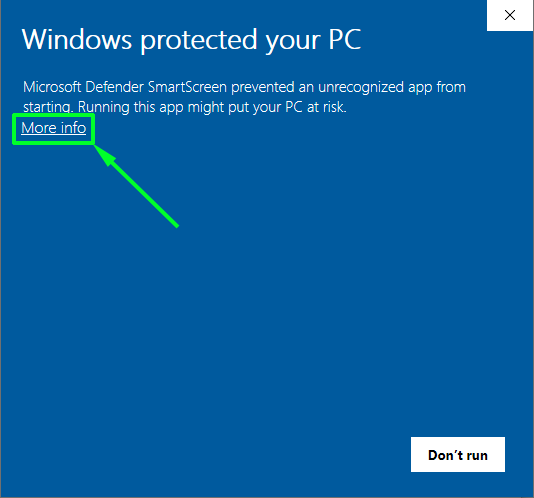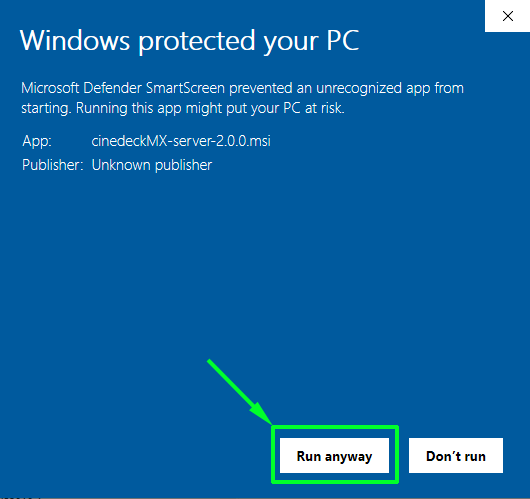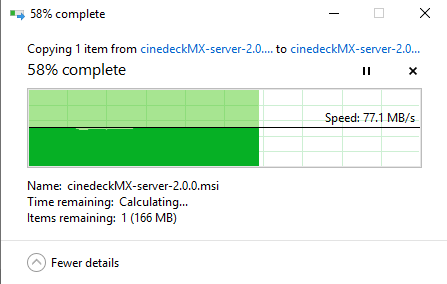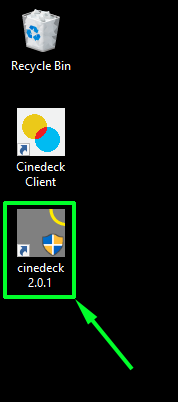| Note |
|---|
Be sure you have checked the installation prerequisitesbefore attempting to install. |
| Note |
|---|
Troubleshooting On the PC, it is critical that the user account used for installation has full Administrator privileges or certain parts of the installation will fail, even if user provides Admin password during the install process. |