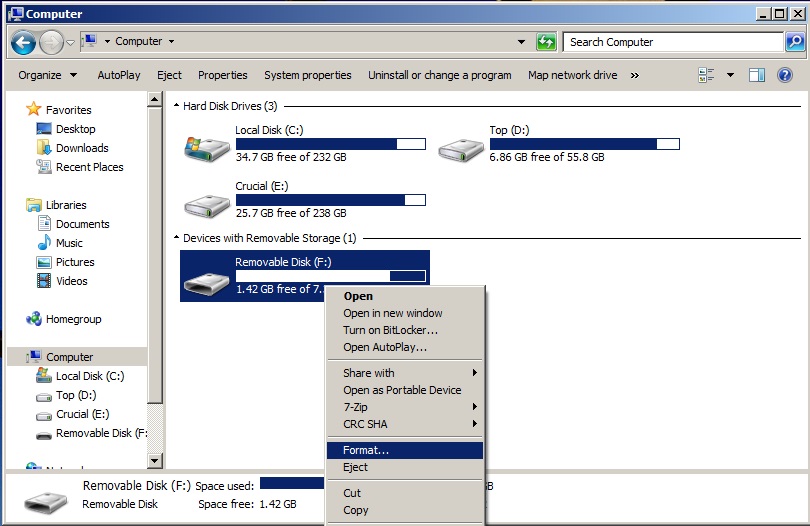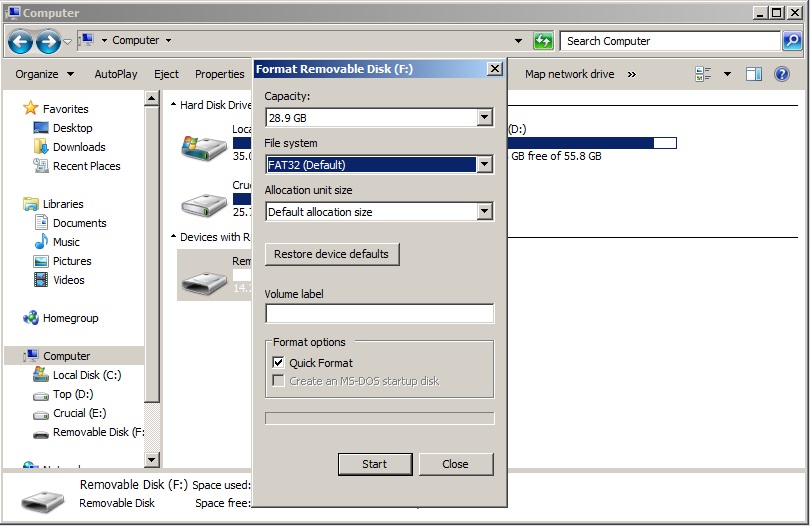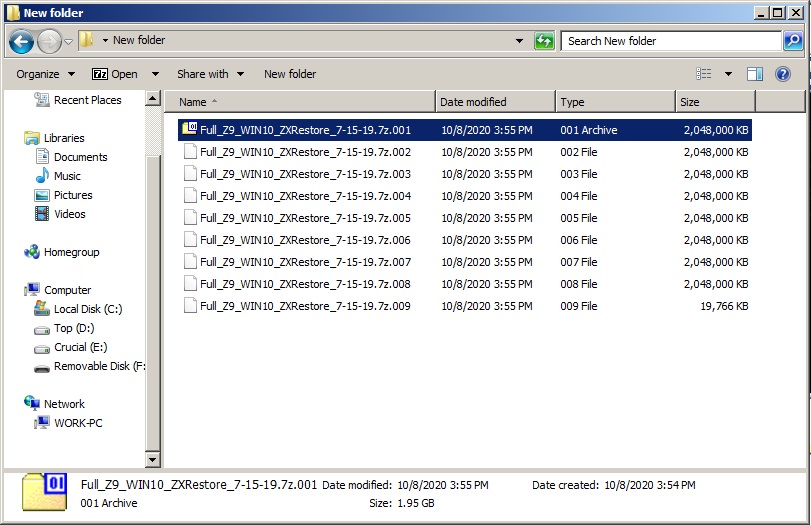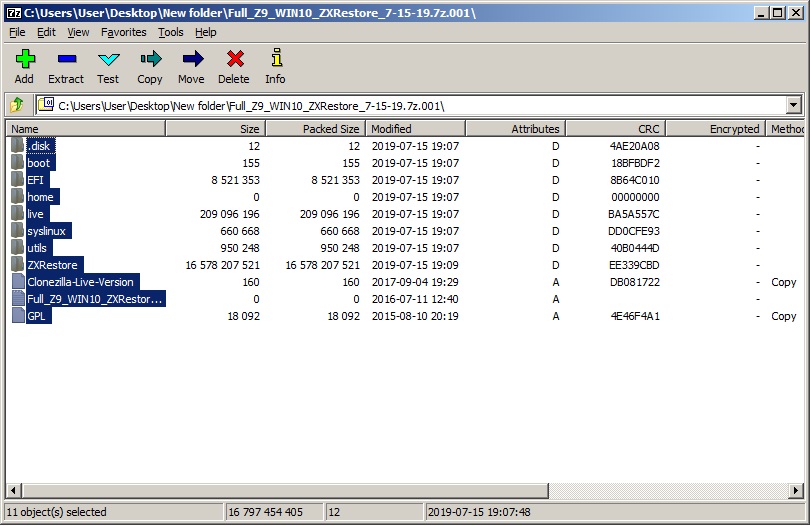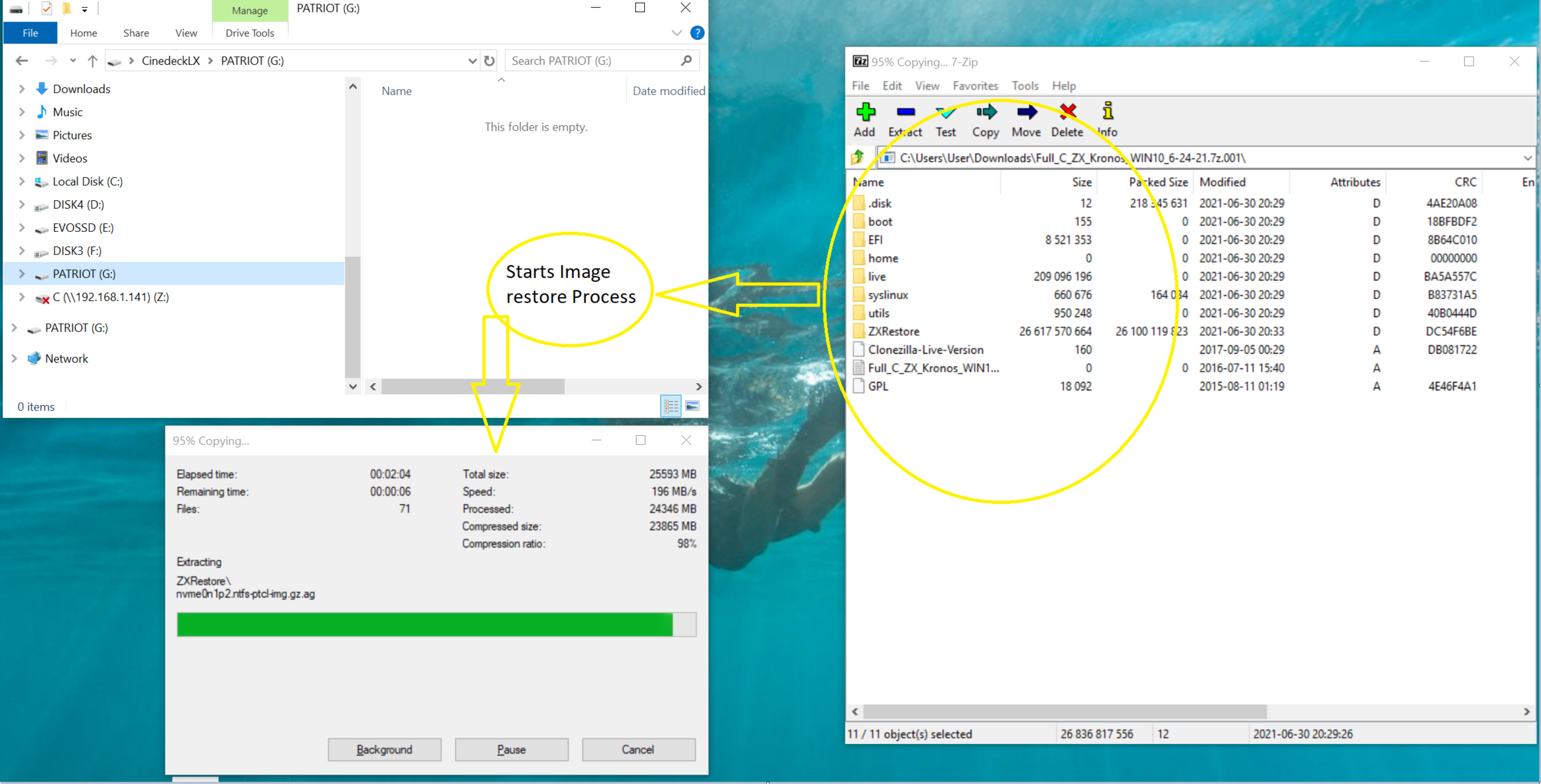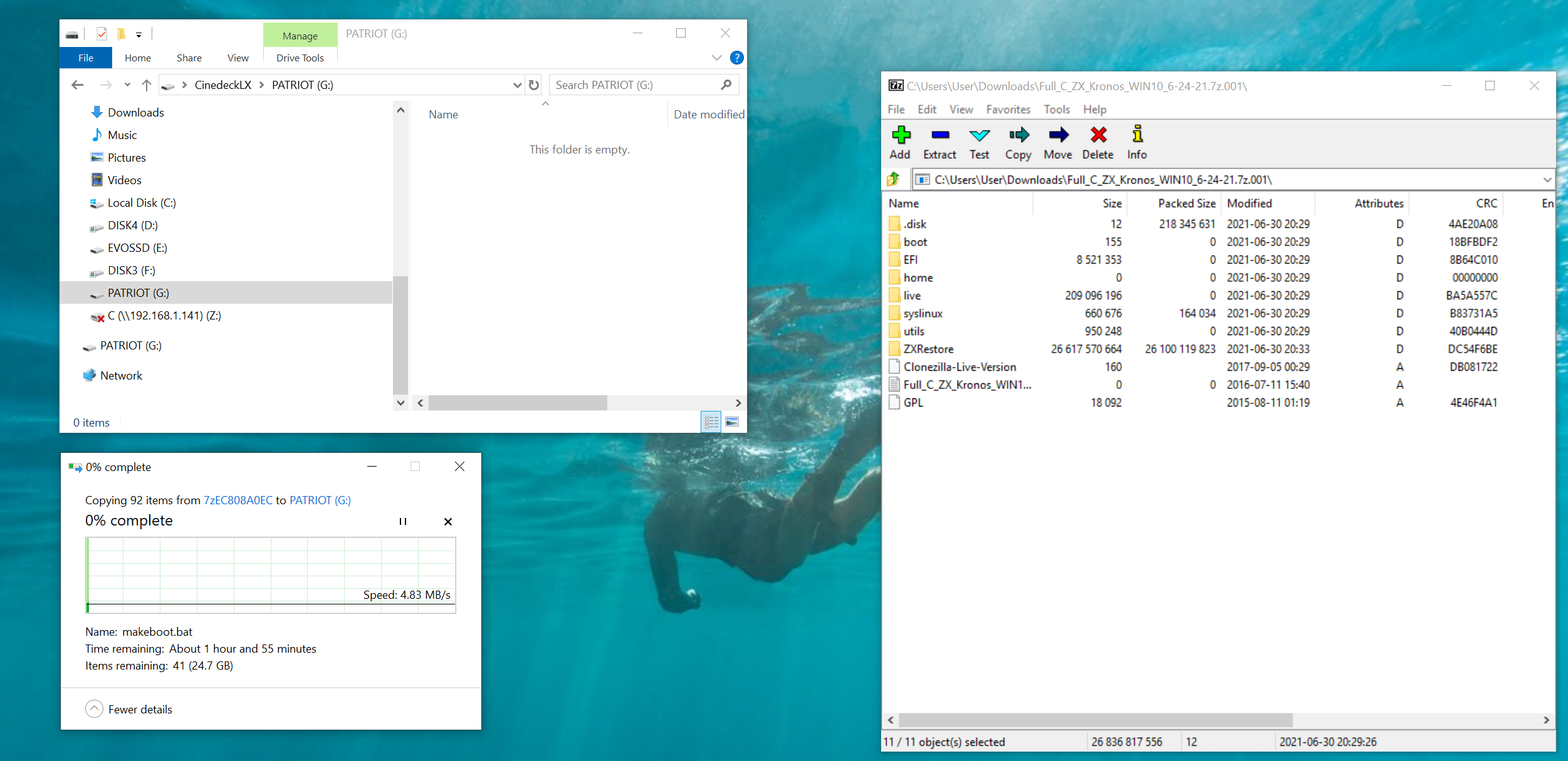Please have a 64GB+ USB stick ready. Format it FAT32. Right click the USB drive and click format.
Select FAT32 as file system and click Start.
You can also download and use this utility to format a USB to FAT32 partition https://www.dropbox.com/s/jbrwx8ucgraeybz/guiformat.exe?dl=0
Download files for your Cinedeck machine. Please wait for each file to download before proceeding to the next.
After all files are downloaded, You will need to install 7-zip https://www.7-zip.org/download.html to extract the archive.
Open the file only ending in “.001”
Extract all the folders and files to the USB stick by selecting them and dragging it to the empty USB drive.
Once Image is restored it automatically starts copying over to the USB drive
...