-In the cinedeck application, enter setup.
-Select prefs tab.
-Enable “use windows drive mapping”
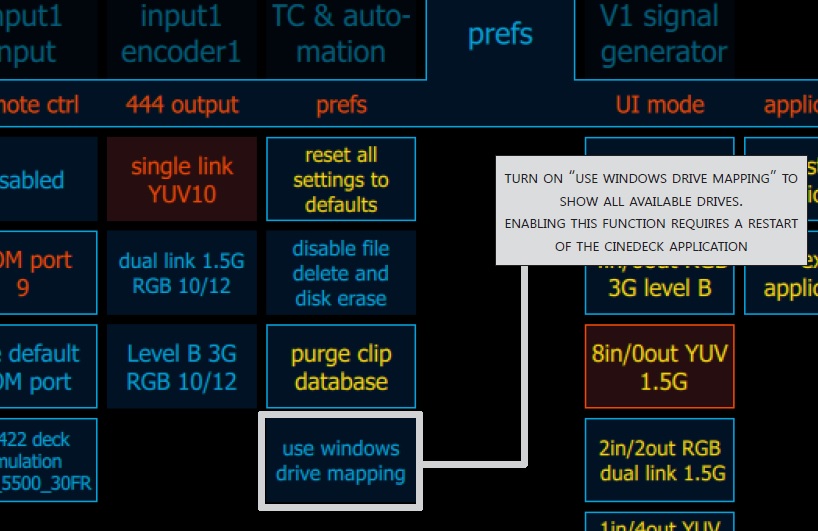
If this doesn’t fix the problem and the drives are mapped network drives, please see the following page for a registry fix which may resolve this issue. Network Mapped Drives are Not Available: Need to EnableLinkedConnections