Examine the OS disk’s SATA cable and SATA power connector. Make sure they are connected and secured to the OS disk.
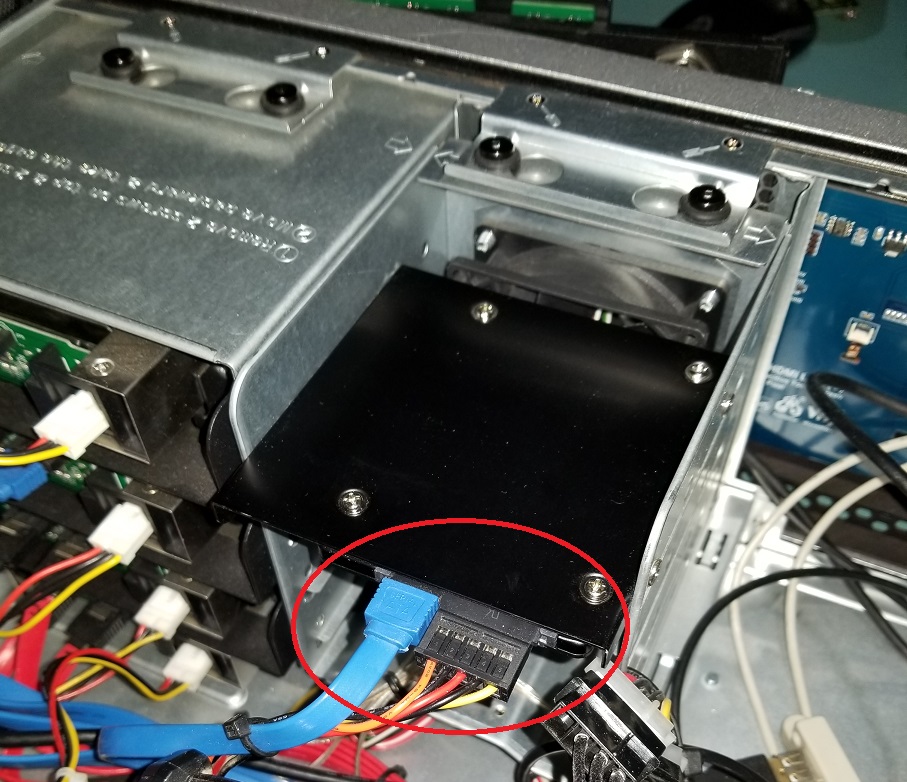
-Check the other end of the SATA cable and make sure its connected and secured to the motherboard.
There are usually 3 different startup issues that can occur: |
Unit doesnt power up when plugged in and power button is pressed.
Unit powers up but nothing is displayed on monitor.
Unit powers up but doesnt boot into Windows OS. It goes straight into the BIOS menu.
Please remove the top cover from the unit. There is one screw on each side holding the cover in place. After the screws are removed, slide the cover towards the rear and lift up.

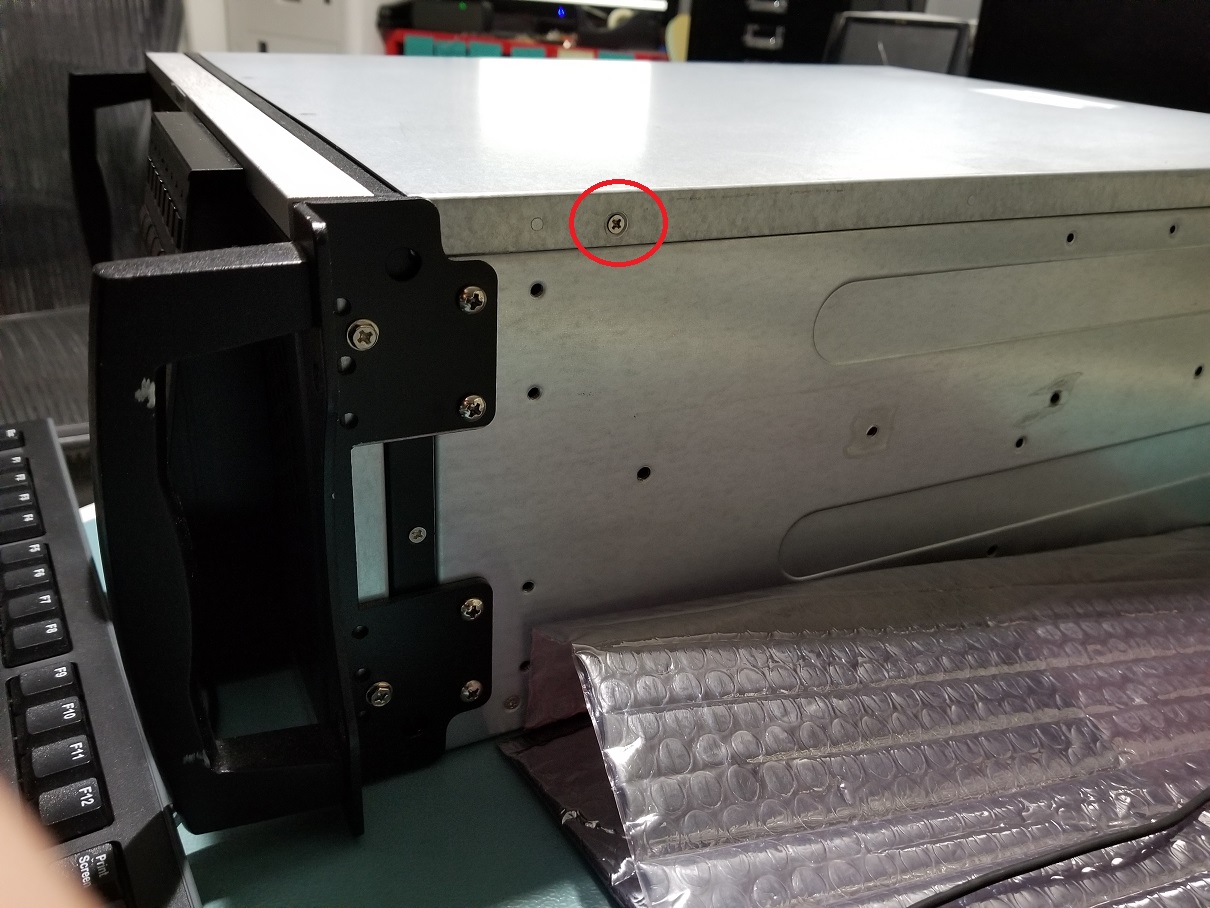
Press the power button on the motherboard to turn the unit on.
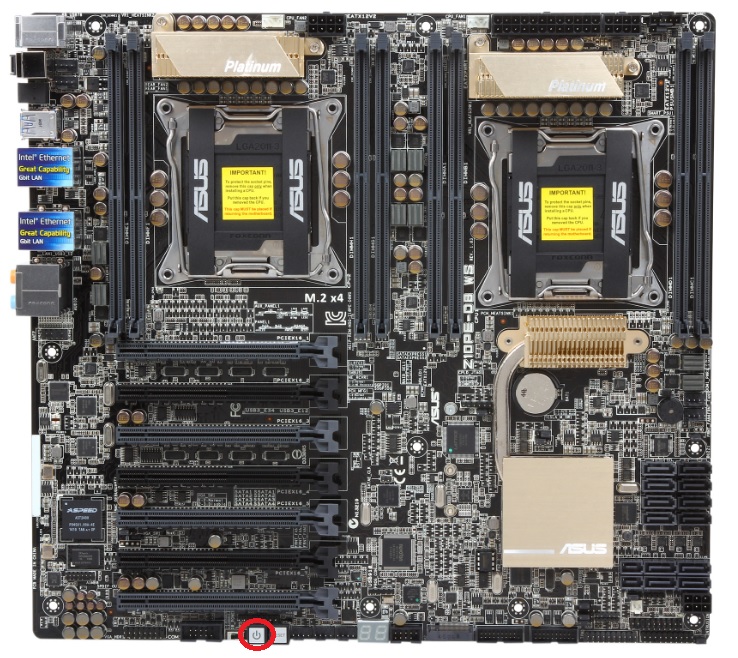
If the unit powers on, there may be an issue with the power button or the power button headers may have come loose from the motherboard. Please check the headers.
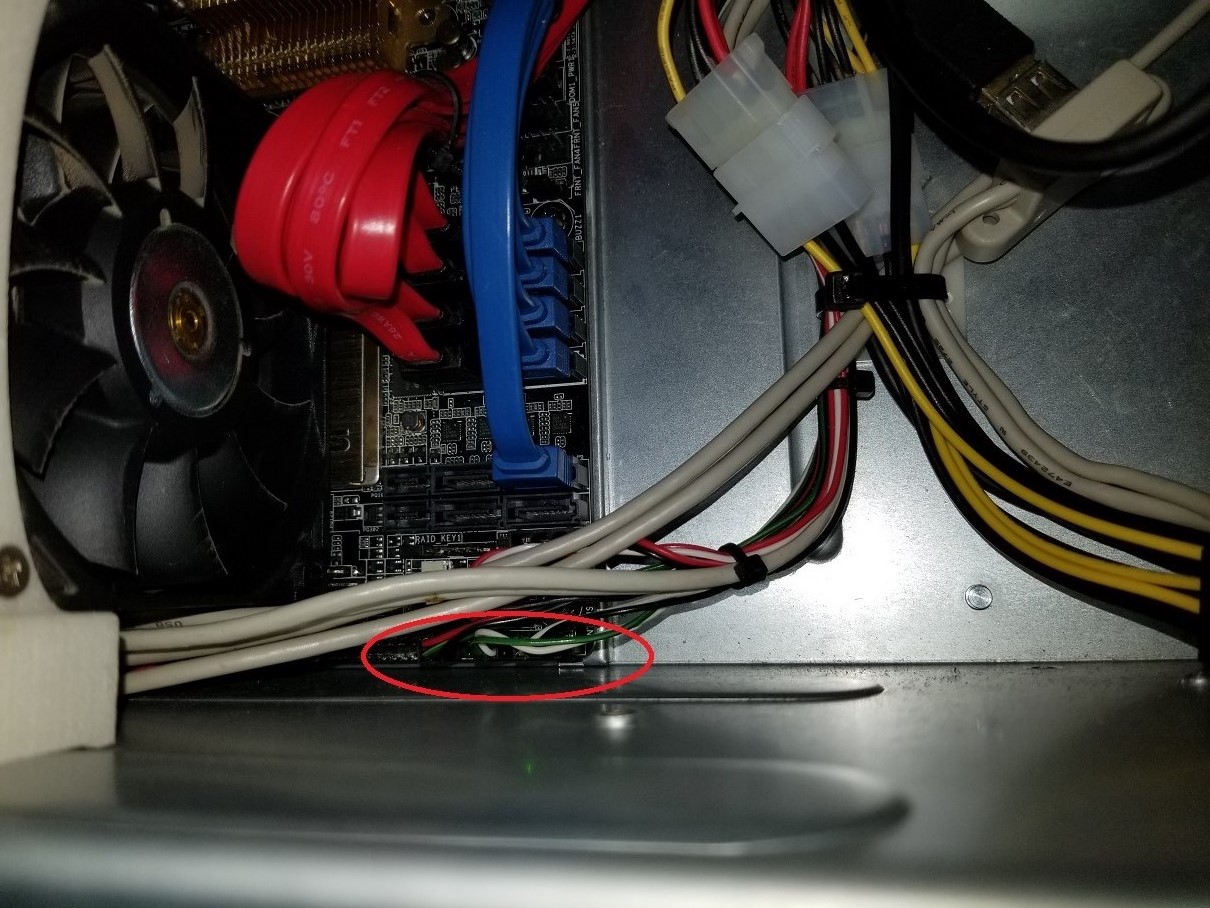
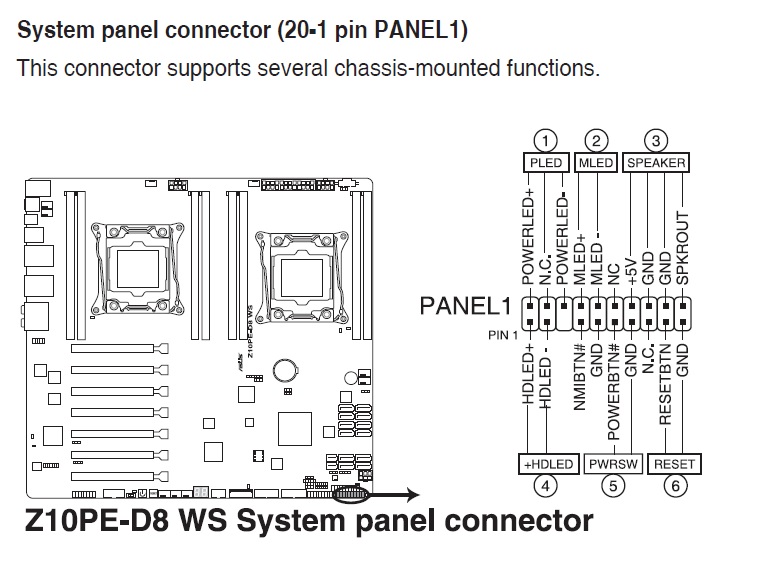
Examine the 3 power connectors to the motherboard. Make sure they are pressed down and secured.
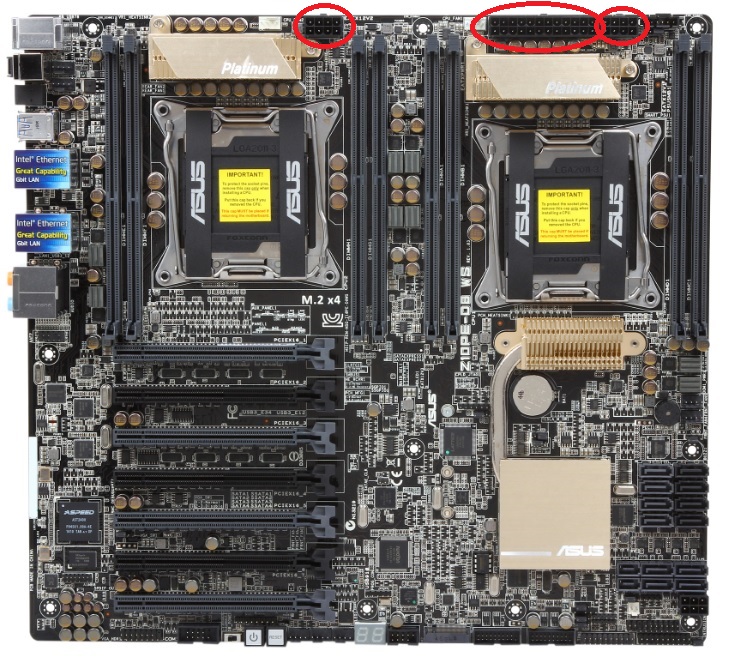
If the above does not fix the issue, reseat the memory sticks on the motherboard.
-Remove the power plugs connected to the unit.

-Remove the metal brace that connects the sides together. Unscrew thumbscrew first.

-Press the clip on the top of the memory slot to release the sticks and pull them straight out. Go slow and take care not to press the sticks against the CPU heatsink fans.
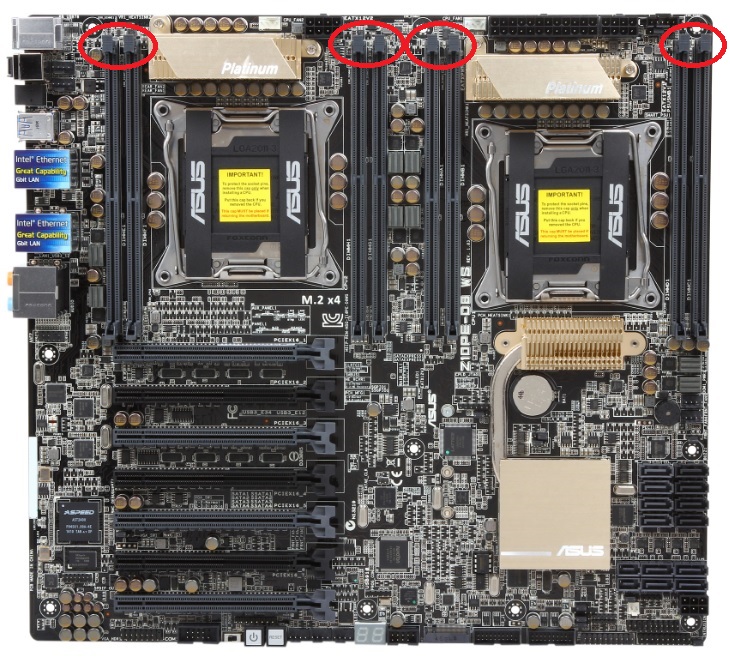
-Reinstall only 2 memory sticks. At the pictured slot only.
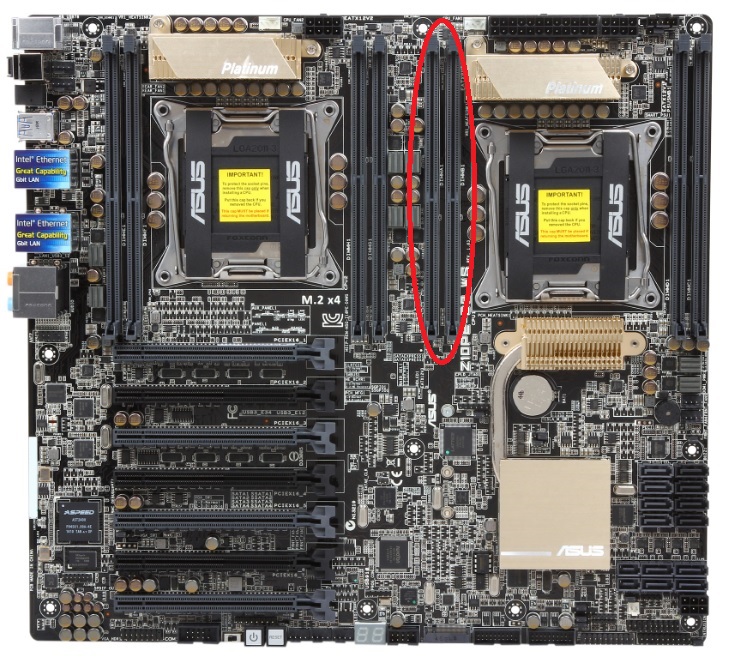
-Connect the power plugs and press the power button to see if it turns on. If the unit is correctly functioning, remove power plugs and reinstall the rest of the memory sticks and retest.
If the unit is correctly functioning with all 8 sticks installed, reinstall the metal brace and secure with thumbscrew.
Reinstall top cover and secure with one screw on each side.
Please remove the top cover from the unit. There is one screw on each side holding the cover in place. After the screws are removed, slide the cover towards the rear and lift up.

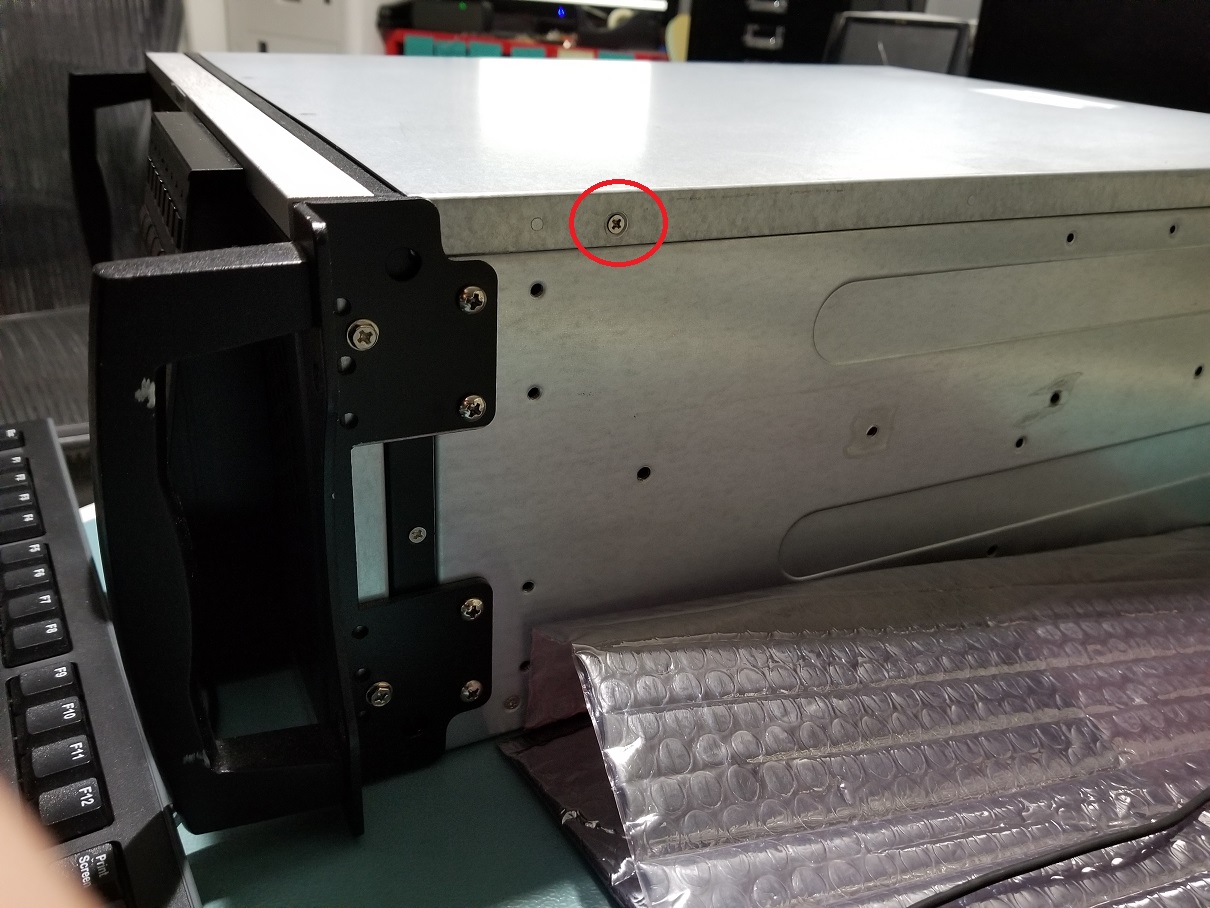
Reseat the memory sticks on the motherboard.
-Remove the power plugs connected to the unit.

-Remove the metal brace that connects the sides together.

-Press the clip on the top of the memory slot to release the sticks and pull them straight out. Go slow and take care not to press the sticks against the CPU heatsink fans.
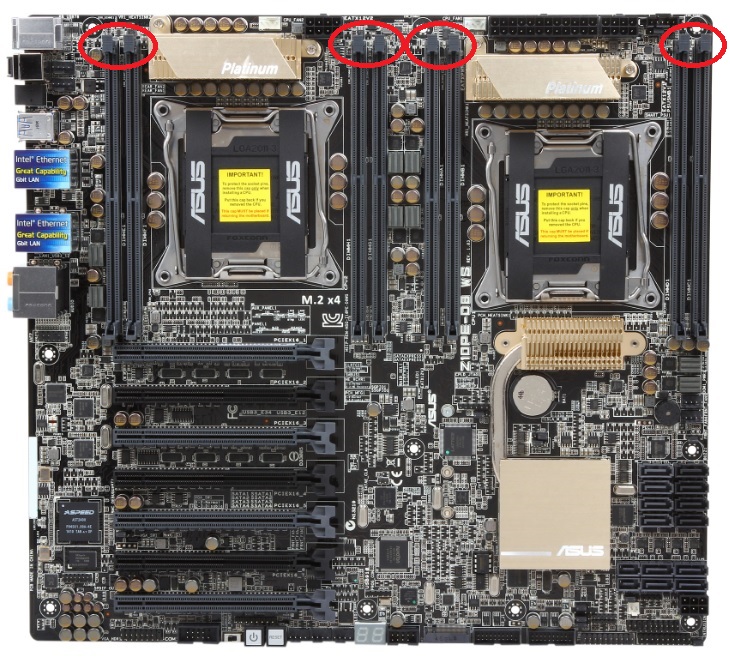
-Reinstall only 2 memory sticks. At the pictured slot only.
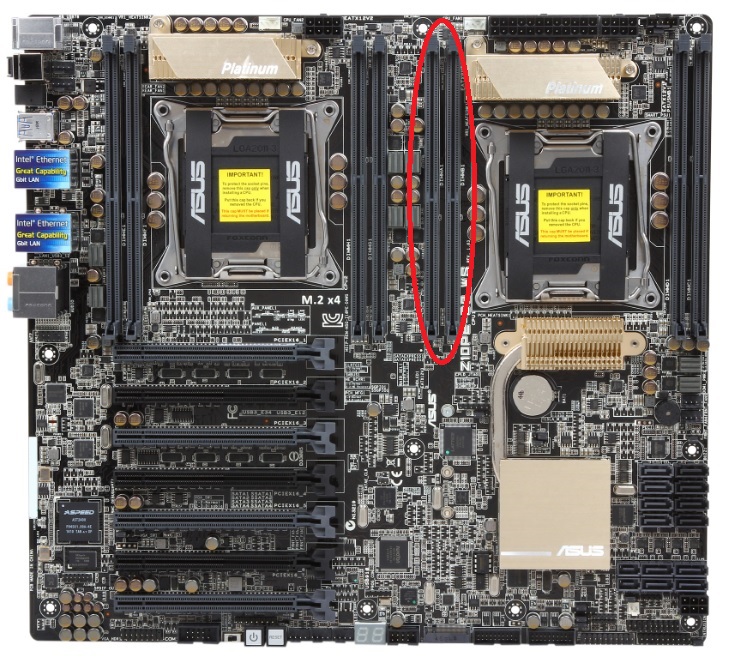
-Connect the power plugs and press the power button to see if it turns on. If the unit is correctly functioning, remove power plugs and reinstall the rest of the memory and retest.
If the unit is correctly functioning with all 8 sticks installed, reinstall the metal brace and secure with thumbscrew.
Reinstall top cover and secure with one screw on each side.
Check if there are any USB or bootable storage connected to the machine. Remove it and retest.
If the above doesnt fix the issue, enter the BIOS menu by constantly tapping the Delete key at startup until you are in the BIOS menu.
Go to the Exit tab by tapping the forward arrow key until you reach the Exit tab and check if there is a “xSATA P2: Samsung SSD 860 EVO” or something similar listed under “Boot Override” section. Select it and press enter. The unit should boot into windows. If you do not see “xSATA P2: Samsung SSD 860 EVO” or something similar, please power off the unit.
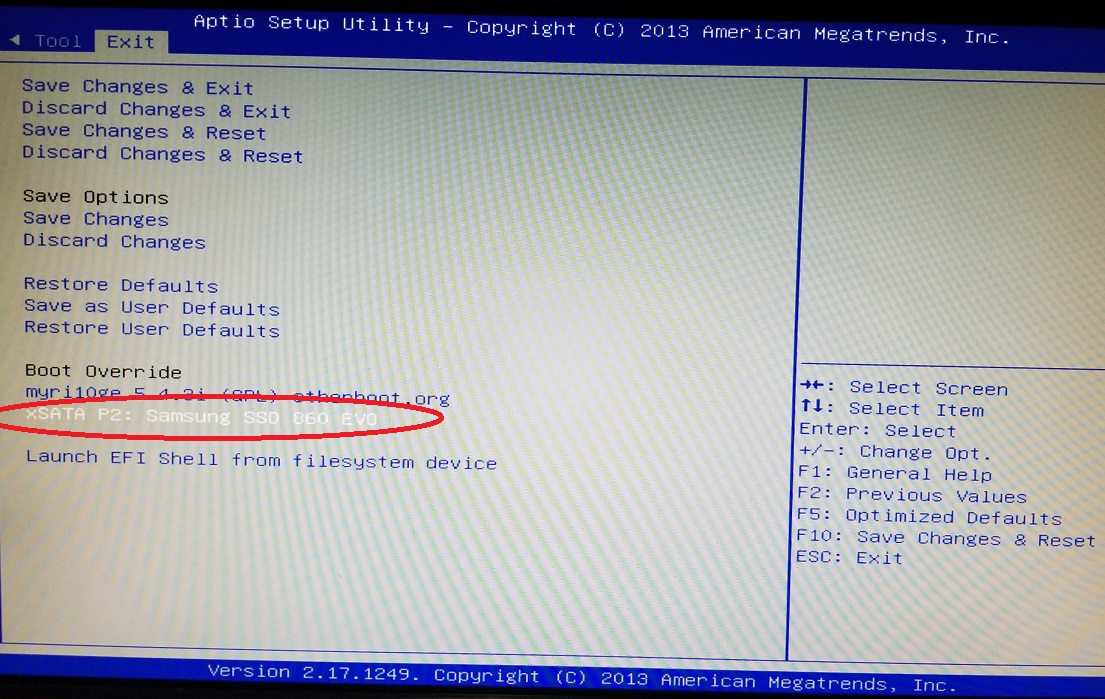
Remove the top cover from the unit. There is one screw on each side holding the cover in place. After the screws are removed, slide the cover towards the rear and lift up.

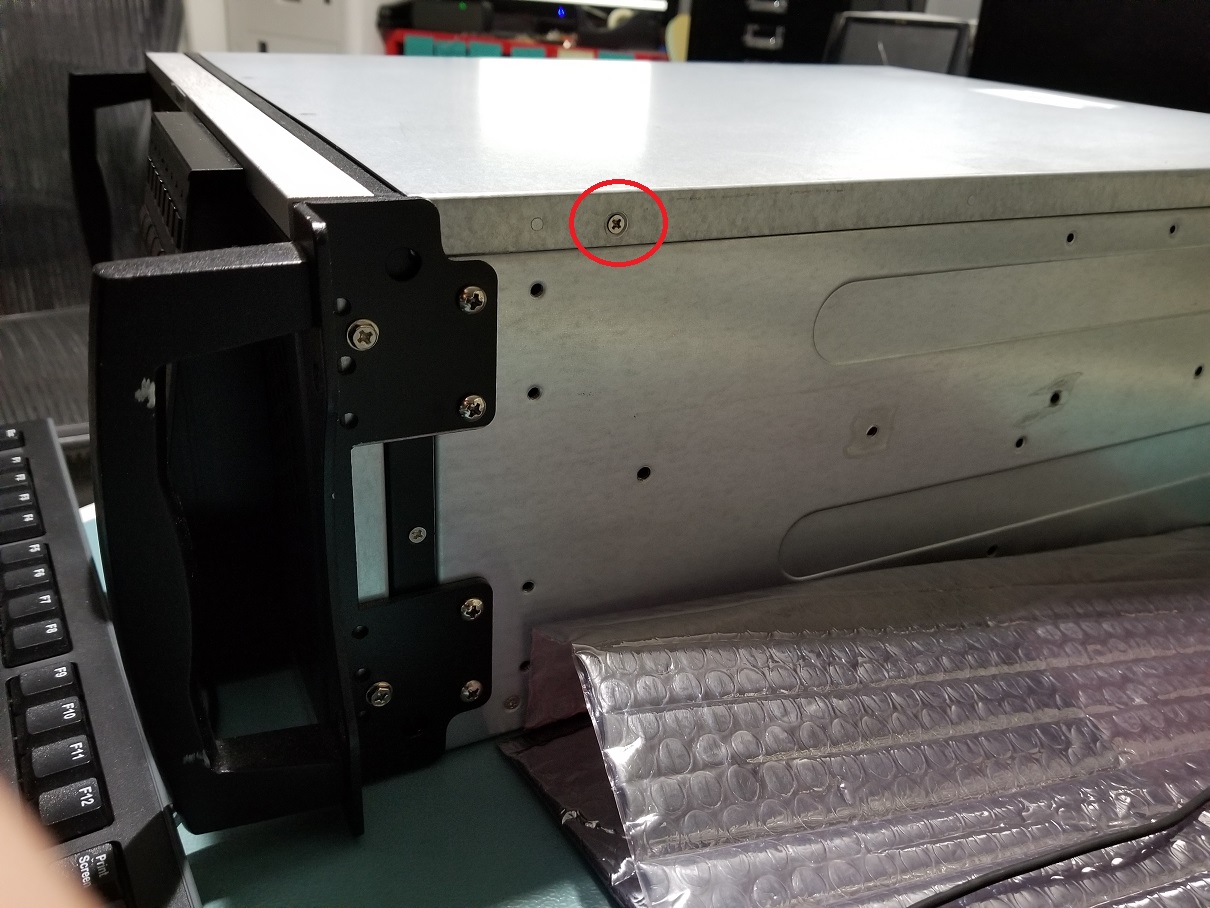
Examine the OS disk’s SATA cable and SATA power connector. Make sure they are connected and secured to the OS disk.
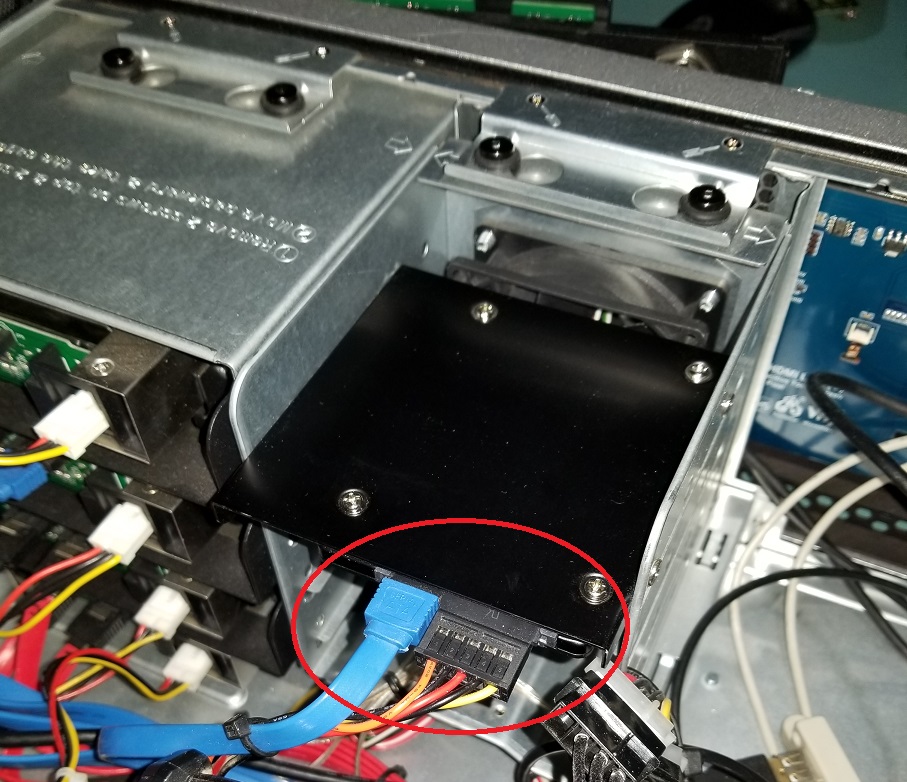
-Check the other end of the SATA cable and make sure its connected and secured to the motherboard.
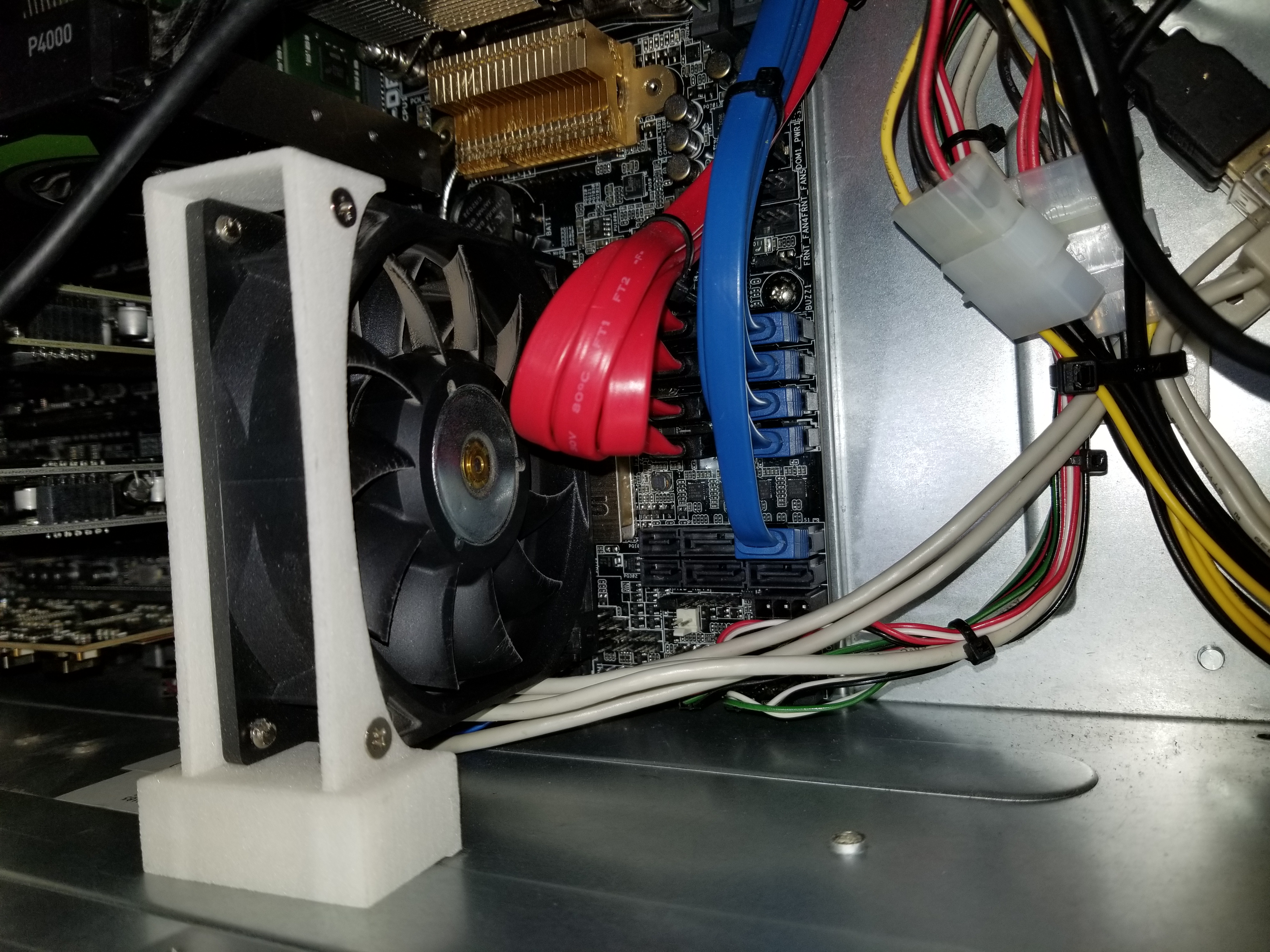
If everything looks good, retest the unit. If problem persist, the OS disk may have failed and is no longer visible to the system. A replacement OS disk will be needed.
If the unit is correctly functioning and booting into Windows OS, reinstall top cover and secure with one screw on each side.
If your issue still persist, please contact us for further assistance. https://cinedeck.atlassian.net/servicedesk/customer/portal/2/group/3/create/9