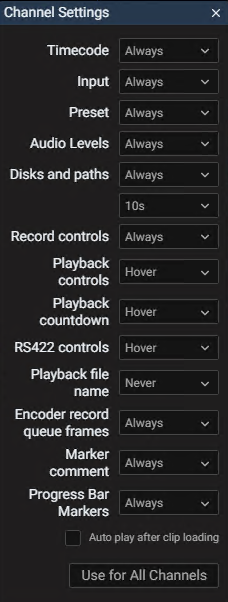Versions Compared
compared with
Key
- This line was added.
- This line was removed.
- Formatting was changed.
| Page Tree | ||||
|---|---|---|---|---|
|
Overlays provide valuable real-time information about the state of the input, deck and recording occurring on each input preview channel. Overlays can be configured to appear only when desired or as fixed displays.
The meters icon in the roll-over input menu bar opens a dialog to configure which overlays are hidden, which are always visible and which are visible only on rollover.