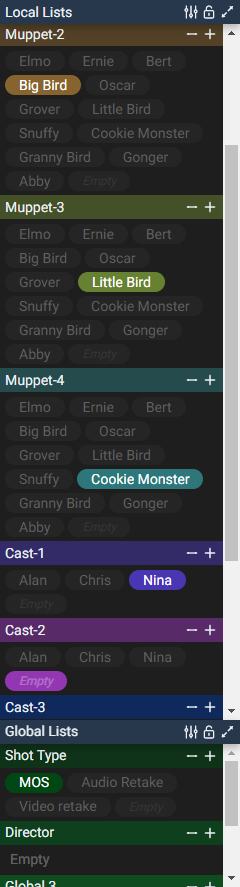Versions Compared
compared with
Key
- This line was added.
- This line was removed.
- Formatting was changed.
| Page Tree | ||||
|---|---|---|---|---|
|
The Lists windows display global lists (available to all presets) and local lists (current preset only) that are used in naming templates.
Each list can contain commonly used information such as cast member names or shot types so that updating file names to match the current state of the shoot takes only seconds.
| Info |
|---|
You can import and export lists as text files to expedite list creation and editing. |
To create a list, use a text editor like notepad and separate each item by a <return>, eg:
| Code Block |
|---|
Ernie Bert Big Bird Oscar Grover Little Bird |
Etc.And then save the file as i.e. Regulars.txt
Once populated, the lists can look something like this: