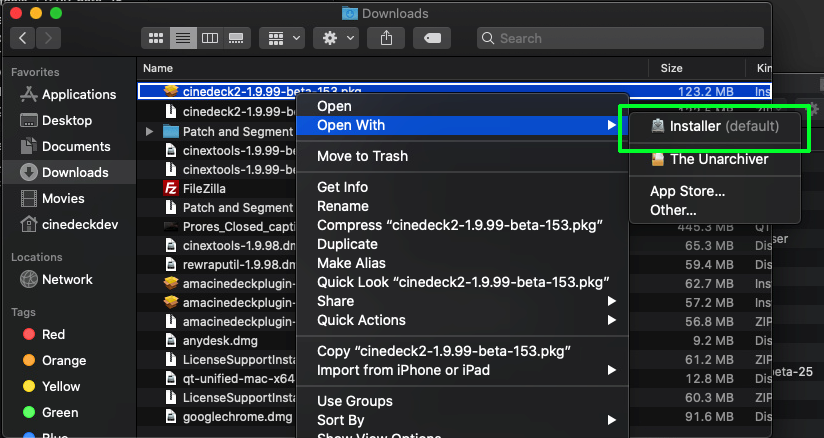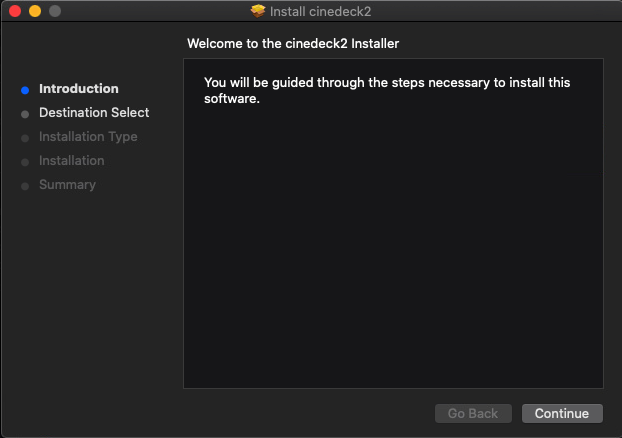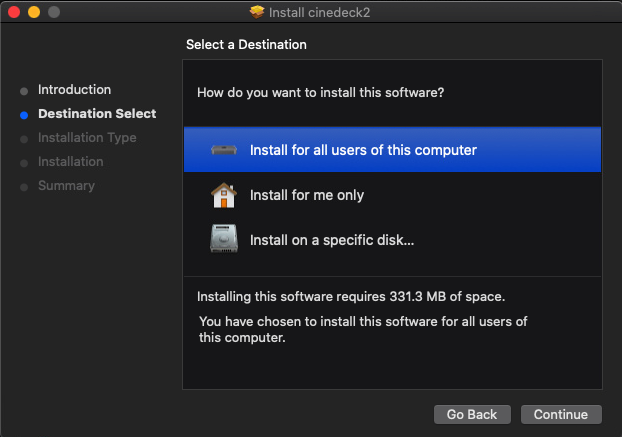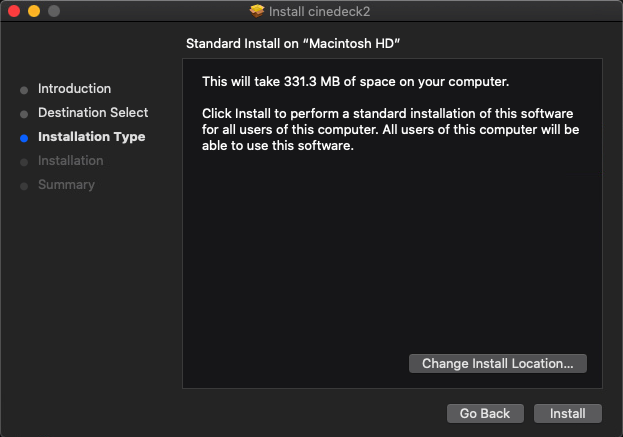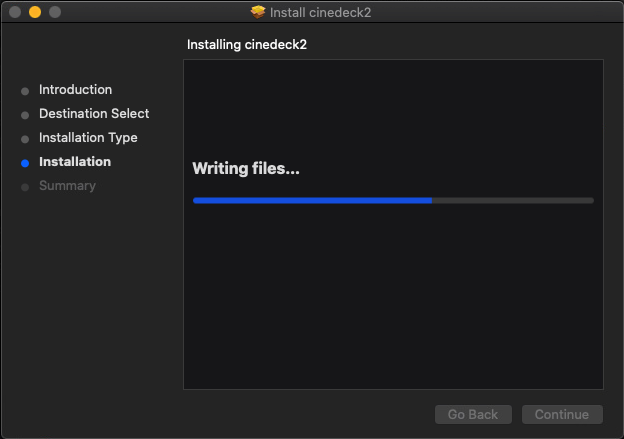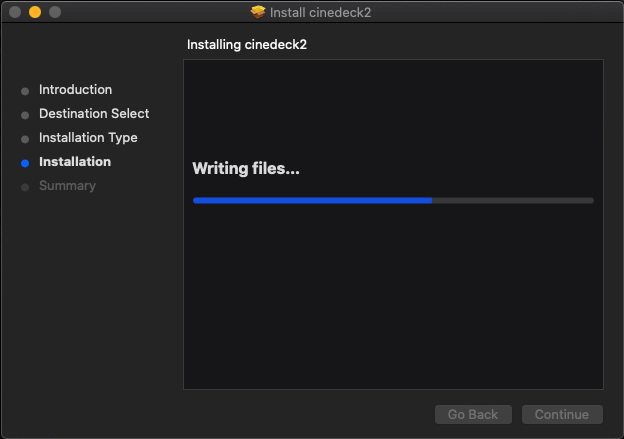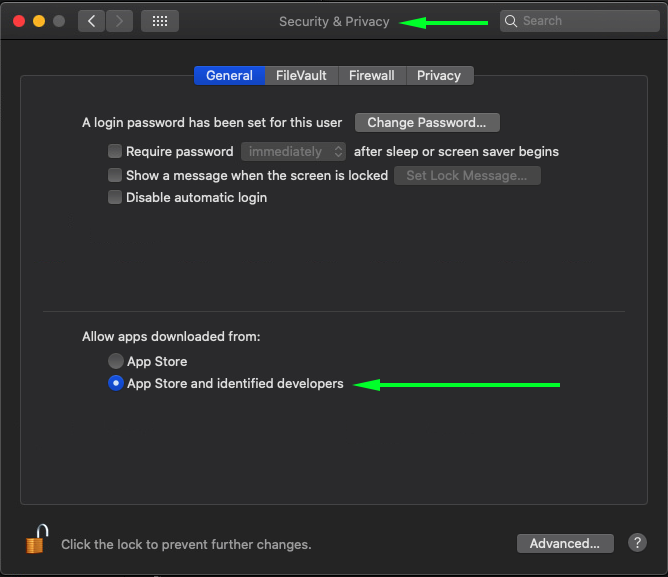1. Installation general notes
Download the Server (PC only) and Client (Mac / PC) installers.
Ensure the account under which they are to be installed has Admin privileges. Accounts without Admin privileges may interfere with the correct installation of the software, even if the Admin password is used in UAC dialogs.
Ensure that UAC is set to allow installation of applications downloaded from developers other than Apple
...
...
...
...
...
...